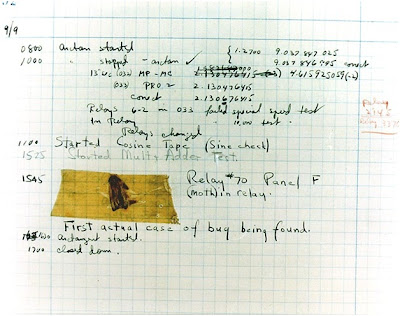Test More n more
Testing it is just not a word but it is that act which gives value to the product developed by the developers. It is given more significance in present days but that value needs to be enhanced. Why, let’s see few examples of apps which were not tested perfectly and are in market with defect. These points are based on an excellent article “Perhaps they should have tested more” presented by Joe in his blog. Thanks Joe. 1. Apple Iphones : Have IPhones failed to make the Daylight Saving Time transition yet again? iOS 4.1 users in Europe reported that their alarm clocks failed to account for the time change due to the end of Daylight Savings, which shifted their clocks back an hour at 2 am this morning. As a result, their alarms went off an hour too late. 2. Skype : Supernodes not so super? Skype once again had a worldwide outage related to software problems in their supernodes 3. Google Docs : A recently-introduced bug in Google Docs caused some documents to be shared with